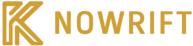Choosing the Right Laptop for Your Needs in the UK: A Practical Guide
Choosing a laptop today means balancing performance, portability, and budget. In this guide, we look at the key features to consider, from processor speed and battery life to storage capacity and display quality. Whether you need a device for work, study, or everyday browsing, understanding the differences between models will help you make a confident choice that suits your needs in the UK market.
Understanding Laptop Specifications and What They Mean
When comparing laptop specifications, it’s essential to know which components impact performance most significantly. The processor (CPU) is the brain of your laptop, with Intel and AMD being the primary manufacturers. For everyday use and light multitasking, an Intel Core i3/i5 or AMD Ryzen 3/5 processor will suffice. However, for demanding tasks like video editing or gaming, consider an Intel Core i7/i9 or AMD Ryzen 7/9.
RAM (Random Access Memory) determines how many applications your laptop can run simultaneously without slowing down. For basic tasks, 8GB is the minimum recommendation in 2023, while 16GB or more is ideal for professional work or content creation. Storage type also significantly impacts performance – solid-state drives (SSDs) offer much faster boot times and file access than traditional hard disk drives (HDDs), though at a higher cost per gigabyte. Many modern laptops now offer SSD storage ranging from 256GB to 1TB.
Display quality is another crucial specification, measured by resolution (1080p, 4K), panel type (IPS, OLED), and refresh rate (60Hz, 144Hz). For tasks requiring color accuracy like graphic design, look for laptops with 100% sRGB color gamut coverage and higher resolutions.
Choosing Between Windows and Mac Laptops: Key Differences
The Windows versus Mac debate often comes down to personal preference, software requirements, and budget considerations. Windows laptops offer greater variety in terms of manufacturers, designs, and price points. They’re generally more customizable and compatible with a wider range of software, particularly for gaming and certain specialized professional applications.
Mac laptops, with their macOS operating system, are known for their sleek design, build quality, and seamless integration with other Apple products. They typically offer excellent battery life and optimized performance, especially for creative tasks. The latest MacBook models featuring Apple’s own M1 and M2 processors have significantly improved performance and energy efficiency. However, they generally come at a premium price compared to Windows alternatives with similar specifications.
Your decision may also depend on your existing tech ecosystem – if you already use an iPhone or iPad, a MacBook might offer better integration and shared functionality. Conversely, if you’re accustomed to Windows or require specific Windows-only software, a Mac might involve a steeper learning curve.
Laptop Buying Guide UK: Essential Factors to Consider
When shopping for laptops in the UK, several practical considerations can help narrow down your options. Battery life is paramount for those who work on the move – look for laptops offering at least 8-10 hours of real-world use. Weight and portability matter if you’ll be carrying your device frequently; ultrabooks typically weigh under 1.5kg but may sacrifice performance or ports.
Connectivity is another crucial factor – ensure your laptop has sufficient ports for your peripherals (USB-A, USB-C, HDMI, etc.). Many thin laptops now feature fewer ports, potentially requiring additional dongles or adapters. Consider whether you need features like touchscreens, convertible 2-in-1 designs, or stylus compatibility based on your workflow.
UK-specific considerations include keyboard layout (ensure you’re getting a UK layout rather than US) and warranty coverage. Many manufacturers offer different warranty terms in different regions, so verify what support is available specifically in the UK. Also consider after-sales support accessibility – some brands have more service centers throughout the UK than others.
Best Laptops for Students in the UK: Balancing Performance and Budget
Students have unique laptop requirements – devices that are portable enough to carry between lectures, powerful enough for coursework, and affordable enough to fit student budgets. For most university courses, a mid-range laptop with an Intel Core i5/AMD Ryzen 5 processor, 8-16GB of RAM, and at least 256GB SSD storage will handle typical workloads including research, writing assignments, and basic creative work.
Course-specific requirements may dictate higher specifications – engineering or design students might need dedicated graphics cards, while computer science students may benefit from additional RAM and faster processors. Battery life is particularly important for long days on campus, with 8+ hours being ideal to avoid searching for power outlets between classes.
Many UK retailers and manufacturers offer student discounts through programs like UNiDAYS or Student Beans. Apple offers education pricing for students and staff at UK educational institutions, typically saving £100-£200 on MacBooks. Similarly, Dell, Microsoft, Lenovo, and HP run student programs with discounted prices on select models.
Current Laptop Market Prices and Comparison in the UK
When budgeting for a new laptop in the UK, understanding the general price brackets can help set realistic expectations. The market broadly divides into entry-level (£300-£500), mid-range (£500-£800), and premium (£800+) segments.
| Laptop Category | Example Models | Specifications | Typical Price Range |
|---|---|---|---|
| Budget Windows | Acer Aspire 5, Lenovo IdeaPad 3 | Core i3/Ryzen 3, 8GB RAM, 256GB SSD | £350-£500 |
| Mid-range Windows | Dell Inspiron 15, HP Pavilion 14 | Core i5/Ryzen 5, 8-16GB RAM, 512GB SSD | £550-£800 |
| Premium Windows | Dell XPS 13, Microsoft Surface Laptop 5 | Core i7/Ryzen 7, 16GB RAM, 512GB-1TB SSD | £900-£1,500 |
| MacBooks | MacBook Air M2, MacBook Pro 14” | Apple M2 chip, 8-16GB RAM, 256-512GB SSD | £1,000-£2,000 |
| Gaming Laptops | Asus TUF Gaming, Acer Nitro 5 | Core i7/Ryzen 7, 16GB RAM, RTX graphics, 512GB-1TB SSD | £800-£1,500 |
Prices, rates, or cost estimates mentioned in this article are based on the latest available information but may change over time. Independent research is advised before making financial decisions.
Conclusion
Choosing the right laptop means balancing performance needs with budget constraints while considering factors like operating system preference, portability requirements, and specific use cases. By understanding key specifications and how they translate to real-world performance, you can make a more informed decision. The UK laptop market offers options at every price point, from affordable student devices to high-end professional workstations. Take time to assess your particular needs, try out different keyboard and display options in person when possible, and remember that the most expensive option isn’t always the best fit for your specific requirements.